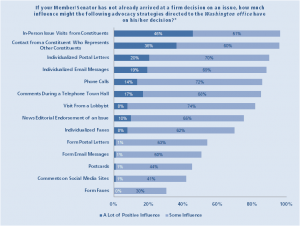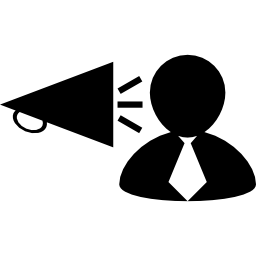- Share on Facebook
- Like
- Digg
- Tumblr
- VKontakte
- Buffer
- Love This
- Odnoklassniki
- Meneame
- Blogger
- Amazon
- Yahoo Mail
- Gmail
- AOL
- Newsvine
- HackerNews
- Evernote
- MySpace
- Mail.ru
- Viadeo
- Line
- Comments
- SMS
- Viber
- Telegram
- Subscribe
- Skype
- Facebook Messenger
- Kakao
- LiveJournal
- Yammer
- Edgar
- Fintel
- Mix
- Instapaper
- Copy Link
- Bluesky
So much information can be obtained via the legislature’s website (http://www.legis.state.wv.us/) that it’s possible to do a great deal of lobbying from home. My goal here is to provide a set of instructions for doing that. These are not exhaustive instructions, but hopefully there is sufficient information here to make you comfortable enough to explore the rest of the legislature’s website on your own. An enormous amount of information is also available by clicking the “Educational” tab on the legislature’s site.
First, though, I want to be sure you’re convinced that your lobbying really does make a difference. Take a look at the graph below; It’s the result of a poll of more than 250 congressional staff by the Congressional Management Foundation.
As you can see, both phone calls and individualized e-mail messages carry more weight than visits by lobbyists, :).
Next, let’s briefly walk through the process by which a bill becomes law. (If you visit the Capitol, you can pick up a copy of a brochure entitled “A bill Becomes Law,” which provides more details. An e-version of the brochure is available by clicking the website’s “Educational” tab and selecting from the drop-down menu.)
→ Introduction of a bill: A bill is a proposal for a) a new law, b) a change to an existing law, or c) elimination of an existing law; and any legislator may introduce (or sponsor) a bill. If you have an idea for a bill, you can propose it to a legislator.* Often, multiple legislators in the chamber of origination (i.e., the Senate or the House of Delegates) will sign on as cosponsors.
Prior to introduction, a) the clerk assigns the bill a number (bills originating in the House begin with H.B.; those originating in the Senate begin with S.B.); and b) the President of the Senate or the Speaker of the House assigns the bill to one or more committees.
→ Committee study:* In order for a bill to progress to “first reading,” it must be approved by a majority of the members of each committee to which it is assigned. Rather than approving the bill as it’s written, a committee has the option of drafting and approving a revised version of the bill; such a revision is called a “committee substitute.” Such a revision typically would occur prior to the bill’s actually being taken up in a meeting of the committee. The revised bill would be drafted by the committee’s staff (which includes attorneys), under the direction of committee members.
A committee may also amend the bill; if so this occurs during the formal meeting of the committee.
→ First reading: If a bill passes the committee(s) to which it is assigned, the Rules Committee of each chamber then determines which bills will be considered by the full membership of that chamber and places them on the chamber’s calendar, which is a daily list of bills to be acted on in that chamber. The committee’s recommendation for the bill is read on the floor of the chamber.
→ Second reading* is the stage at which bills may be amended by the chamber’s full membership. Unless the rules are waived, first, second and third reading of bills are supposed to occur on separate days.
→ Third reading:* Again, the Rules Committee decides whether to place the bill on the chamber’s calendar. If the bill is placed on the calendar for third reading, this is the point at which the chamber’s full membership votes on passage.
If a bill passes on third reading, it goes to the other chamber where the process begins all over again: First reading, committee study, second reading, third reading.
If changes are made in a bill by the second chamber, it must be sent back to the first chamber for its concurrence. If the first chamber does not agree and the second chamber refuses to remove the changes it made, a conference committee with an equal number of representatives from both chambers is appointed by the Senate President and House Speaker to work on the differences in the bill.
Once a bill has passed both houses in the same form, it is sent to the Governor for his signature.
Finding your own delegates and senators
To find out who your legislators are, go to http://openstates.org/find_your_legislator/.
Clicking on their names will give you some information about them.
More information can be found on the legislature’s website by pulling down down the “Senate” or “House” menu and clicking on “members.” This will give you an alphabetical list of all the members of that chamber, as well as contact information, party affiliation, district, etc. To obtain additional information about a particular legislator, just click on his/her name.
Finding what bills are in the pipeline:
Every session, many bills are introduced that affect the environment positively or negatively. I’d suggest that each day during the session you go to the legislature’s front page (http://www.legis.state.wv.us/); select “Bulletin Board” (at the bottom of the page) and then select “bills introduced” in each chamber. A quick scan of the list of short titles will usually enable you to determine which, if any if that day’s bills are of interest to you.
If you miss a day, there are links to previous days’ lists on the “bills introduced” page.
If you want to read the text of a bill, you can do so simply by entering the bill number on the “bill status” page (http://www.legis.state.wv.us/bill_status/bill_status.cfm), and then click on the top link under “bill text.”
If you want to search for bills by subject, you can do that from the “bill status” page.
You may also want to look at the “Bills We Are Tracking” list that appears each week during the session in the WVEC’s legislative newsletter. If you haven’t already subscribed, you can do so at https://wvecouncil.org/.
Tracking your bills easily:
The easiest way to determine at a glance the status of all the bills of interest to you is to set up a personalized bill tracking account for yourself. (from the front page, put your cursor on “Bill Status” and then select “Bill Tracking.”)
Once you’ve set up an account, all you need to do is enter the numbers of the bills in which you’re interested. A bill tracking list will be created that shows you the bill number; short title; the committee(s) to which the bill was referred; the location of the bill in the legislative process; and the last action taken on the bill. The list is automatically updated as your bills move through the process.
Points in the process at which you can lobby:
- Bill introduction stage: If you have an idea for a new law or a change to an existing law, you can propose it to one of your representatives.
- Committee stage: Many bills die in committee. Sometimes this is because a majority of committee members vote “no” on the bill. More often, it’s because the bill is never placed on the committee’s agenda. Why? a) The total number of bills assigned to a committee may be more than the committee is able to consider during the session; or b) the committee chair, who is responsible for setting the committee’s agenda, may decline to put a particular bill on the agenda. Why? S/he may think it’s a waste of time because the bill has no chance of ever making it through the entire legislative process. Or it may be because one or more lobbyists have persuaded the committee chair to “kill” the bill by not putting it on the agenda. Conversely, lobbyists can try to persuade a committee chair that s/he should put a particular bill on the agenda. One way you can influence the process, therefore, is by calling or writing the chair of the committee to which a bill is assigned, and ask him/her to place the bill on the committee’s agenda (if it’s a good bill); or not to place it on the agenda (if it’s a bad bill).
You can also call or write the members of the committee to which a bill is assigned; if they hear from enough people, they may put pressure on the chair to place the bill on the committee’s agenda.
To find out which legislators are on a particular committee—and the name of the committee chair–place your cursor on the name of that chamber (i.e., House or Senate); select “Committees;” then select the name of the committee. Clicking on the name of each member will take you to that member’s biographical information, including e-dress and phone number.
You can find out what committees are scheduled to meet on a particular day by clicking the appropriate links on the “Bulletin Board” page.
To view committees’ agendas, click “House” or “Senate,” then “Committees,” then “Agenda” after the name of the committee.
If you’re tracking multiple bills, and you’ve decided to write a particular committee’s membership about a particular bill, it would be wise to save that list of e-dresses so that you won’t have to re-assemble them when you write that committee about another bill.
You can also ask committee members to amend a bill—i.e., to make a good bill better or a bad bill less bad.
- Second reading stage: You can write members of the Rules Committee to ask them to place (or not place) a particular bill on the calendar for second reading. And just like in committee, you can ask a legislator to amend a bill when it is read on the floor a second time.
- Third reading stage: Again, you can write members of the Rules Committee to ask them to place (or not place) a particular bill on the calendar for third reading. You can also write or call legislators and ask them to vote for or against a particular bill on the floor.
Miscellaneous:
- If a bill is “killed” in committee by a majority of the members voting “no,” the bill will continue to show up on your bill tracking list as being assigned to that committee. So if a bill continues to show up as being sent to a particular committee (under “last action” or “committee” on your bill tracking list), how do you know whether a bill was voted down or was never placed on the agenda in the first place? Go to the “committees” page (pull down the “Senate” or “House” menu and select “Committees”), and click on the word “agenda” after the name of the committee to which your bill is currently assigned. You can view all that committee’s agendas for that session, and thus determine whether your bill has been taken up by the committee.
- Journal: Actions taken on the floor on a given day can be ascertained by reading that chamber’s journal for that day. These are accessible from the “Bulletin Board” page.
- Live Audio: If you can’t make it to the Capitol, but you’d like to actually hear the discus-sion on a particular bill, click the “live audio” link on the legislature’s front page. You can listen to some committee meetings as well as floor sessions. Each chamber’s regular floor session usually begins at 11:00 a.m.
- Twitter: A significant amount of information about bill movement, committee meetings and more can be obtained in real time by following the legislature on Twitter: @wvhouse, @wvsenate, and @wvlegislature.
Accountability
- The legislative website allows you to ascertain how legislators voted on any roll call vote for a particular bill. From the “bill status” page, enter the bill number. If there have in fact been roll call votes on the bill, they will be listed under the heading “ROLL CALL VOTES.” Underneath that heading you can to click on links to .pdf files containing the results.
- Sponsorship: From the “bill status” page, you can view the numbers and short titles of every bill on which a particular legislator was a sponsor or cosponsor. Under “Search Bills by,” select “Sponsor,” then choose the name of a delegate or senator. You’ll get a list of all the bills on which that legislator was a sponsor or cosponsor during the most recent session. To determine whether the legislator was the primary sponsor (i.e., the person who actually took the initiative to originate a bill) or cosponsor (meaning s/he simply approved of and signed onto a bill originated by another legislator), just click on the bill number, and then click on the link under “BILL TEXT.” The legislator who originated the bill will be listed first. Many legislators are primary sponsors on very few bills.